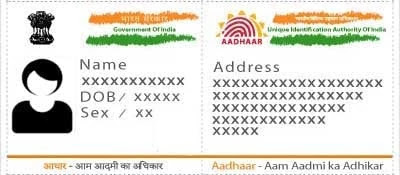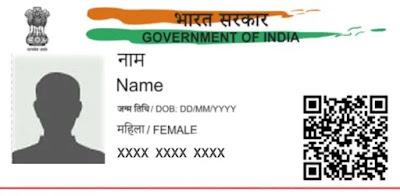Aadhar Card (UIDAI-Unique Identification Authority of India)
Aadhaar Card Eligibility
The eligibility criteria for the Aadhaar Card are as follows:
All Indian citizens are eligible to apply for the Aadhaar card.
NRIs who live in the country for a continuous period of 182 days are allowed to apply.
How to enroll for Aadhaar?
Aadhaar application process can be done from any authorized Aadhaar Card Enrollment Center / Permanent Aadhaar Card Enrollment Center. You can find an updated list of existing Aadhaar enrollment centers on the UIDAI website.
In an effort to simplify the nomination process, UIDAI has authorized more than 10,000 post offices and bank branches to operate as permanent enrollment centers. Applicants can follow the 3 simple steps given below to complete the nomination process.
Step: –
1: Locate the nearest Aadhaar Card Enrollment Center.
2: Fill the application form and submit the required documents.
3: Complete the biometrics and collect the acknowledgment.
In case of applicants who do not have the required documents, UIDAI has provided the following methods of enrollment:
HOF-Head of Family-Based Application: Under this nomination process, the head of the family (with a valid basis) can submit documents proving their relationship to the applicant. After successful verification of these details, the nomination of the applicant will be processed.
Introducer-Based Applications: In cases where the applicant does not have any valid proof of identity or address documents, the Introducer appointed by the Registrar can assist in the nomination process. The Introducer can be contacted through the Aadhaar Enrollment Center.
How To Check The Status Of Aadhar card Application Online
Applicants who wish to track or know the application status of their Aadhaar card can do so through the official UIDAI website. You have to mention your enrollment ID, which you can find on the acknowledgment slip from the UIDAI website issued after submitting your application.
Bal Aadhaar Card
In the case of minor applicants under the age of 5, the child’s Aadhaar card procedure is listed below:
The parents’ biometric details will be captured at the time of enrollment. When the child turns 15, he or she will have to visit a center to update their biometric data.
Aadhar card of parents is to be provided at the enrollment center while submitting the application form and documents.
How to Download / Print Aadhar Card?
In an effort to make Aadhaar cards more accessible, UIDAI has made arrangements for electronic storage and retrieval of basic details. Known as e-Aadhaar, the card is available in a PDF format and can be downloaded from the UIDAI website.
E-Aadhaar can be accessed through the official UIDAI website using any of the following:
Aadhaar number.
VID (Virtual ID).
EID (Enrollment ID).
Aadhaar Card Services
To make the Aadhaar card process more transparent and streamlined, UIDAI has provided various services related to Aadhaar card processes and facilities. The summary of which is given below:
How to verify Aadhaar card number.
Applicants can verify that their Aadhaar card is active or inactive:
1. Go to UIDAI website and click on ‘My Aadhaar’.
Click on the ‘Confirm Aadhaar Card Number’ tab and enter your Aadhaar card number with security captcha.
The current status of the Aadhaar card will appear on your screen.
2. Confirm the mobile number or email registered with Aadhaar: (Confirm the mobile number or email registered with Aadhaar)
It is advisable to provide an email address (email-id) and mobile number when applying for Aadhaar card as it makes it easy to get updates on Aadhaar card services. As an applicant, you can also get additional facilities or information related to your Aadhaar card. Follow the steps given here to verify the mobile number or email-ID address registered with your Aadhaar card.
How To Get Your Aadhaar Number?
If you have misplaced or lost your Aadhaar card, UIDAI has simplified the recovery process. You can get your Aadhaar card, VID or EID electronically by following the steps listed here.
It is important to note that you must have a registered mobile number for retrieval of Aadhaar card information.
How to Check The Status Of Aadhaar Card Linking?
To avail of most government subsidies and schemes, applicants have to link their Aadhaar card to their bank account for the disbursement of subsidy. You can list the current status of the link process by visiting the bank below:
* On the official website of UIDAI, go to ‘My Aadhaar’ tab and select ‘Aadhaar Services’ tab.
* Enter your Aadhaar card / VID number and security code.
* An OTP will be generated and sent to your registered mobile number, and the current linking status will be displayed on the screen.
How to generate Virtual ID (VID)
To ensure data security and secure the information provided under Aadhaar, UIDAI introduced VID. It provides KYC-Know Your Customer limited to vendors/merchants receiving Aadhaar information for various services.
How To Lock/Unlock Your Biometrics?
Your Aadhaar card contains demographics as well as biometric data, which is used to authenticate your identity by availing various services. When sharing your Aadhaar information with a vendor/merchant for verification, there is a possibility of misuse. To maintain the security of this data, UIDAI allowed Aadhaar cardholders to discontinue access to their biometric information. This can be unlocked at the discretion of the Aadhaar cardholder.
How To Check Authentication History?
Every time you provide your Aadhaar card for any purpose, details of Authorized User Agencies (AUA) accessing this information are logged into the Aadhaar system. You can check your authentication history which lists the AUA and the information accessed by them. This process enables you to verify who has accessed your Aadhaar data. This feature is especially helpful when it comes to managing the security of your information.
How To Do Offline Verification Of Aadhaar Card?
Aadhaar card paperless e-KYC (e-KYC) is a wearable and secure document that can be used for offline verification of Aadhaar card identity. As an Aadhaar cardholder, you can share proof of identity and address information in a secure, tamper-proof format to vendors/service providers.
Generating Aadhaar paper paperless offline e-KYC (e-KYC) can be done as follows:
* Go to UIDAI (Aadhaar Card) website and click on the Services My Services tab. Under the tab, Aadhaar Services tab, click on less Aadhaar-less paperless offline e-KYC.
* Enter your Aadhaar card number and security code, after which you will receive an OTP on your Aadhar card registered mobile number.
* After successfully verifying the OTP, a downloadable XML file will be available.
|
Download Aadhaar Card
|
|
|
Update Aadhaar Card
|
|
|
Check Aadhaar Card Status
|
|
|
Verify Mobile/Email
|
|
|
Check Update Status
|
|
|
Aadhaar Services
|
|
|
Official Website
|
|
|
Join Us On Telegram Channel Click Here
|
|